To start using your Queue, simply click on a Queue in the Queues list page, and you'll be brought to the Queue details page:
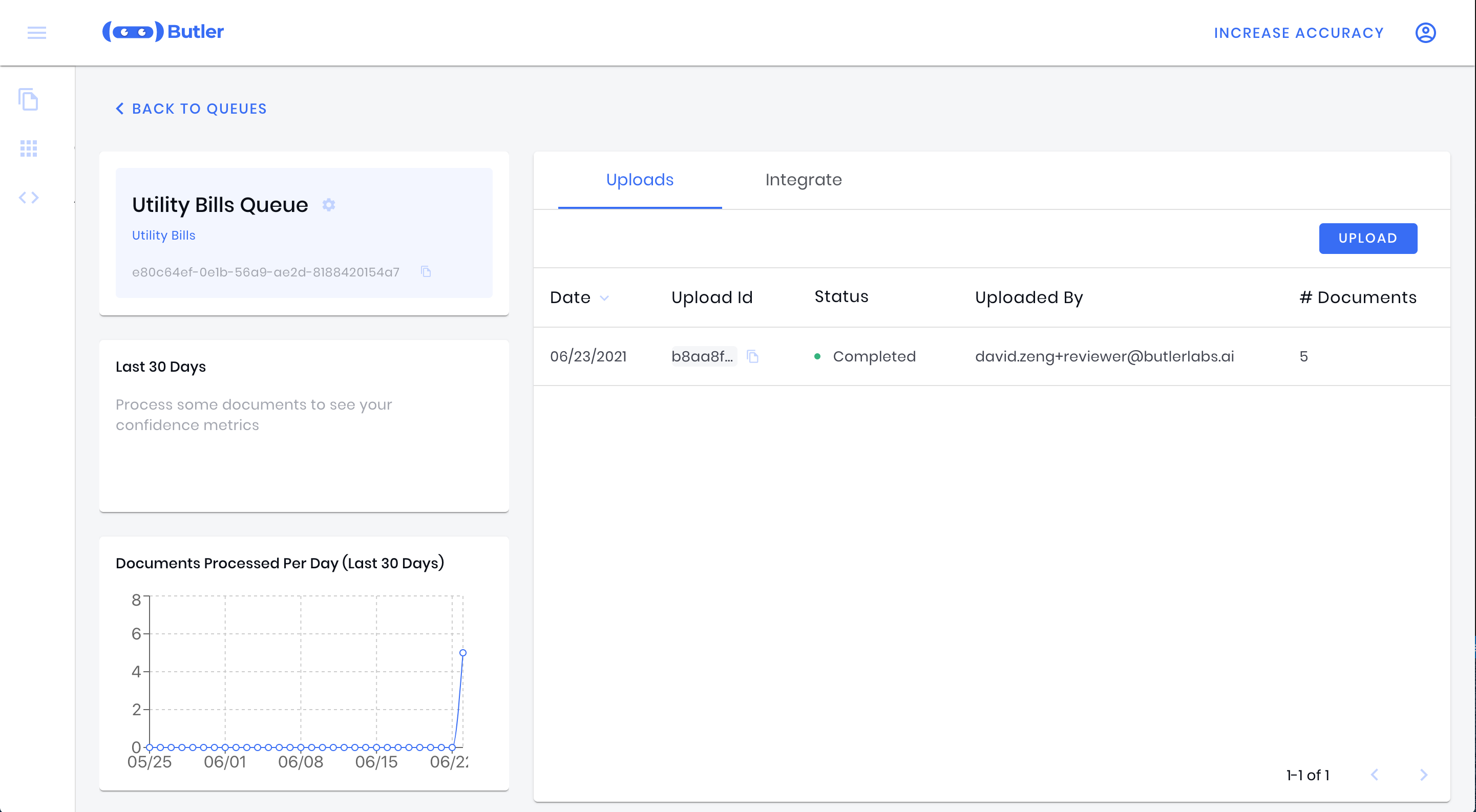
From this page, you can easily:
- Build your API integration with your Queue
- Upload documents to your Queue via the UI
- Monitor in progress Uploads
- Edit your Queue settings
To upload documents for processing, simply click the Upload button and you'll be brought to the Upload flow.
If you're ready to start integrating with your Queue via the REST API, click the Integrate button, and you'll see a Quick Start Guide to help you get going:
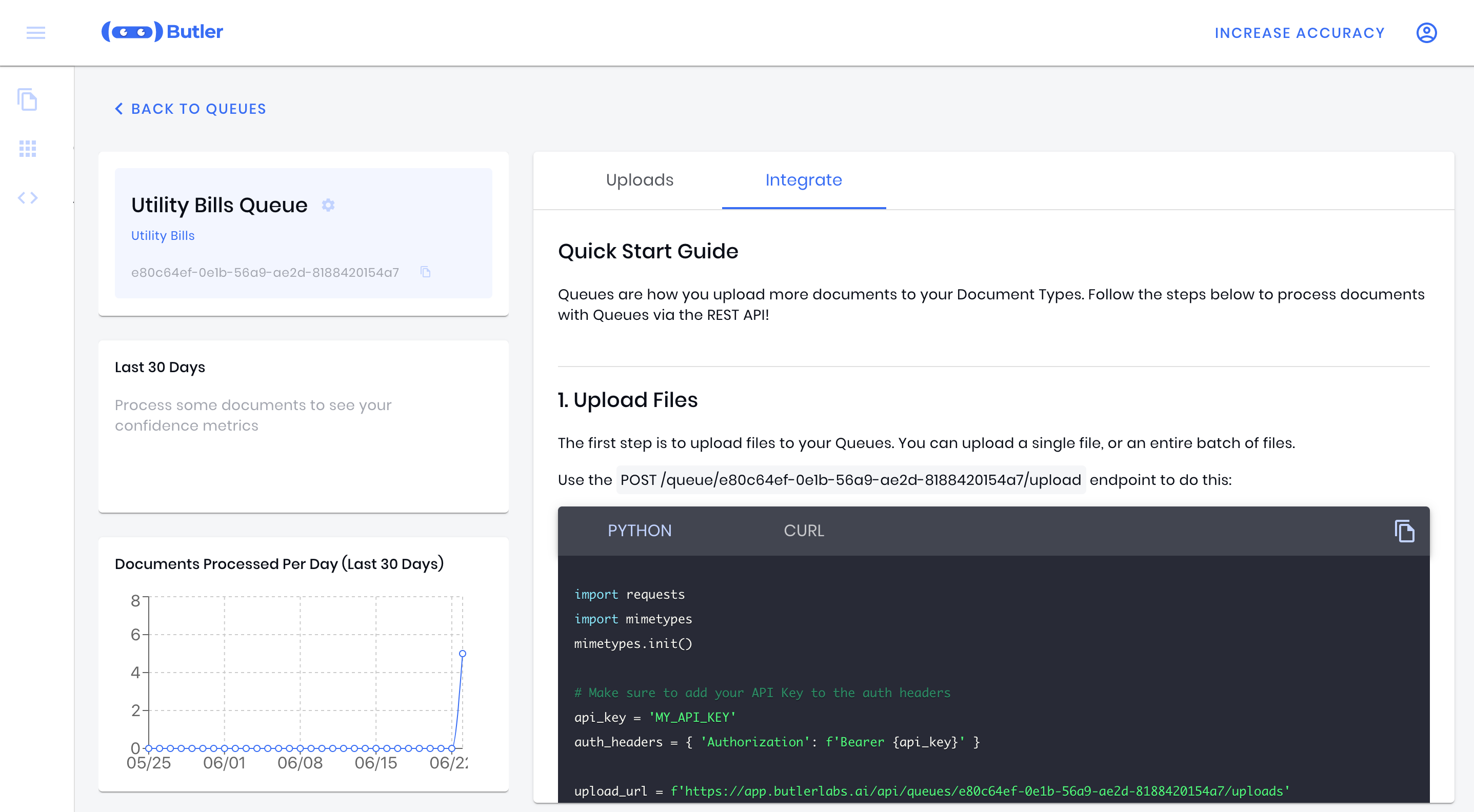
You can also follow the Using the REST API guide to help you start uploading documents to the API.