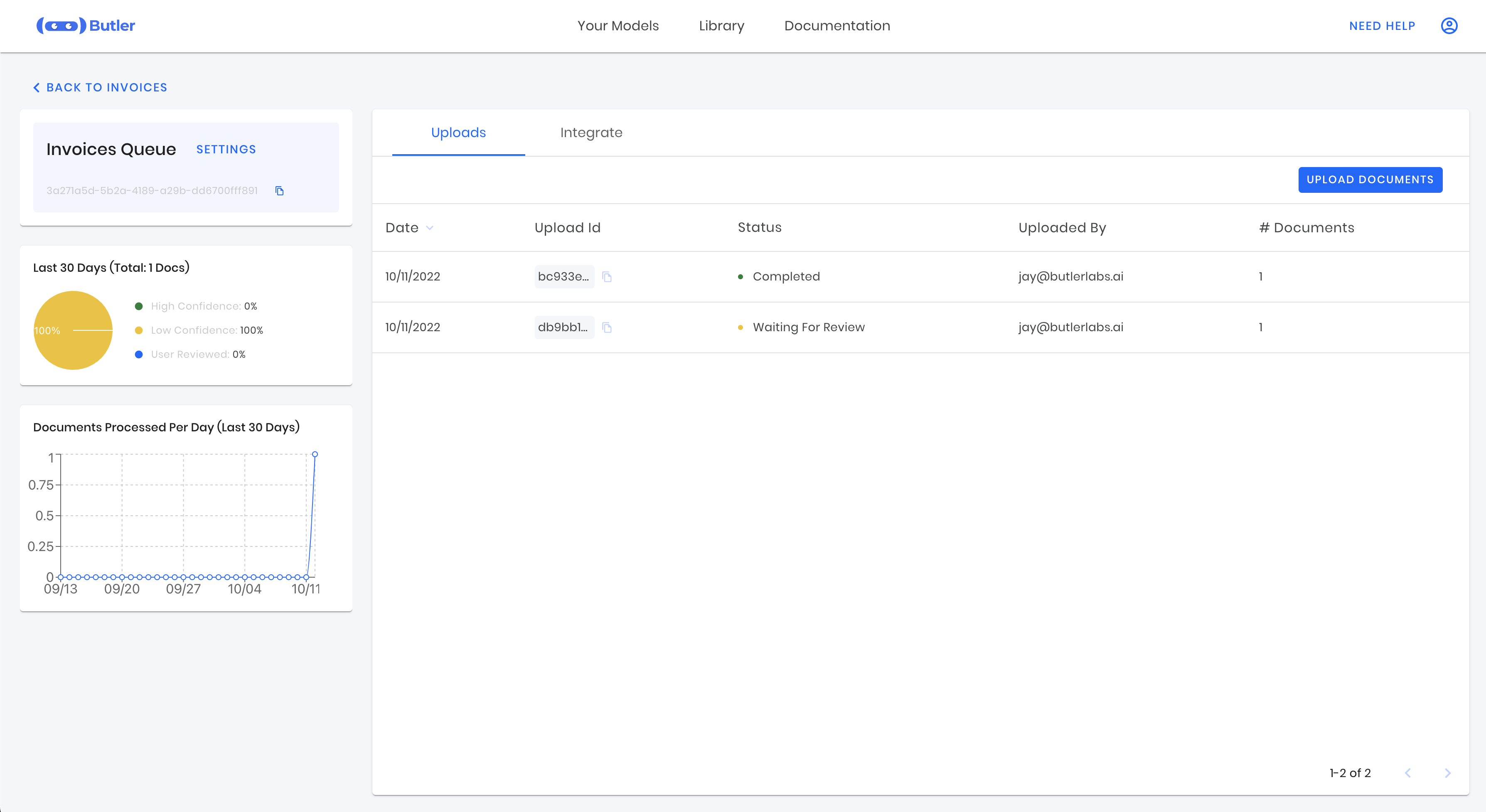Queues are used to upload and extract information from Documents while using a Model.
You can use a Queue to:
- Extract documents from the UI
- Upload and Extract documents using REST APIs
- View, Download, and Delete previously processed document results
- Manage Settings of a Queue, which contain useful options to enable your circumstances
Model Detail Page
A Queue will be created automatically for each new Model you create. You can view the Queue by clicking "View Details" from the "API" Tab of the Model details page.
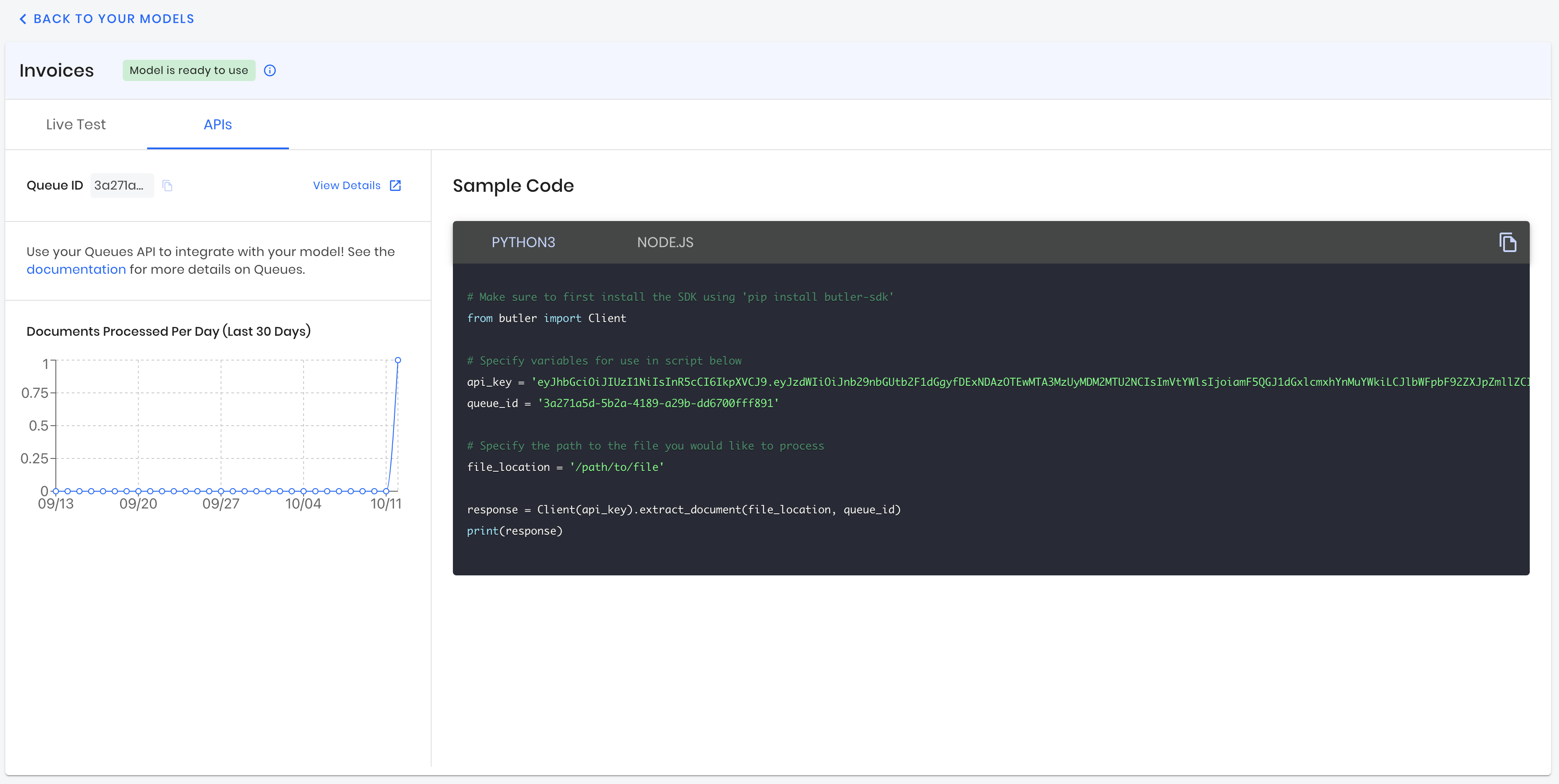
API Tab of Model Details Page
Queue Detail Page
After clicking the "View Details". You'll be on the queue page as seen below